Back Office Order Entry
With our highly flexible entry screens powered by a web based back office system we can cater for almost any fuel delivery scenario.
-
Heating Oil Distribution
-
Retail Bulk Fuel Delivery
-
LPG Bulk Distribution
-
Gas Cylinder Distribution
-
Aircraft Re-fuelling
Once the jobs are entered on to the system they can be automatically allocated to vehicles in the most logical order, using our planning tool.
Job Planning
Using real time job information, clients are able to drag and drop the jobs on to the relevant vehicles. Once a manifest has been created it is then sent out to the delivery drivers remotely in the field. To further enhance the efficiency, the system displays the route on a digital map SAVING FUEL and TIME ON THE ROAD.
Driver Log-On
The driver logs on to the Android in-cab computer and the Fuelstar software is then able to accept driver ID and mileage. This enhances both the security and accuracy of the data returned from the system.
Vehicle Checks
The system (optionally) prompts the driver to undertake his statutory vehicle checks prior to receiving the work schedule.
The checks are completed with a signed statement by the driver which includes a location, date and time stamp. Once verified, the vehicle safety sheet is available both in the transport office and locally on the device for roadside check purposes.
The system manages faults by exception, allowing for rapid identification and remedial action.
Daily Task List
On completion of the vehicle safety checks the driver is presented with an overview of the scheduled loading and delivery tasks for that shift. The system allows easy review of location and product requirements and the driver, or back office team, can plan route and line changes effectively as a result. Delivery comments by customer and specific order are presented automatically and trigger a read receipt message to the back office. This ensures that
key information is shared effectively and instantaneously.
Loading
The driver is required to fill the tank with the planned amount of fuel. Within FuelStar, the vehicle loading process is recorded by pot, location, contract and bill of laden number. The data is recorded on the ATEX in-cab computer which is approved for use in Zone 2 environments. This single-source combination of hardware and software is unique to Touchstar Technologies.
Delivery
Upon completion of the vehicle loading process, the driver is then able to select the delivery and progress to the client site. At this stage an automated pre-delivery message can be sent, enhancing customer service levels. Vehicle navigation options facilitate the collection and population of the tank’s GPS coordinates.
Should the delivery not be possible then there are a number of non-delivery codes which can be recorded against the delivery and returned to the back office. In the event that this is a result of lack of access or health and safety issues, image capture is able to provide supporting evidence should the customer query this at a later date. Paper PODs can also be generated, if required.
NEW! Mapping Console
The rationale behind the creation of our new Mapping Console is identical to our wider development philosophy …. to maximise the amount of real-time information available within a single screen whilst ensuring that this data is accessible in a user-friendly format. The console operates as a powerful stand-alone module within Fuelstar, allowing the planning office to identify operational bottlenecks in real-time and to plan re-routes accordingly, without the need to reference other back-end software.
The Mapping Console matches the wealth of client and order information contained within FuelStar with GPS technology to provide accurate real-time data on the geographical positioning of vehicles and LOB (Load on Board) status.
A full historical audit trail of any time period is visible including;
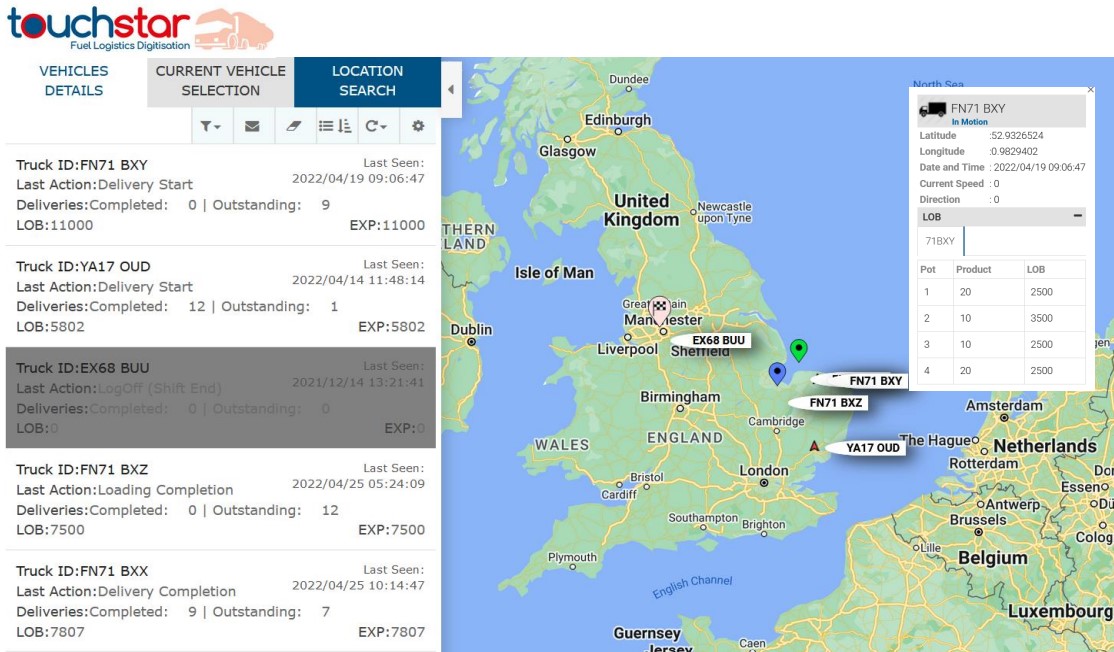
- Driver Login
- Trip Start
- Loading Location & Per-Compartment Load Quantities
- Delivery Location, Discharge Quantities and Compartment Offload figures
- Trip End
- Driver Log-Off
Specific filters can be applied to assist with easy and logical interpretation of the data. These filters include;
- sorting of vehicles by Current Total LOB, Last seen, Driver Logon
- excluding of vehicles with devices “logged off”
- identification of vehicles closest to a particular Address/Postcode/Town/POI
- advanced filtering of vehicles carrying specific products.
The available information can be utilised to optimise delivery processes. For example, ‘expected LOB’ data can be used to re-purpose the LOB to different deliveries.
Geofencing
Geofencing involves using GPS technology to set virtual boundaries and enable systems to react to vehicles as they enter or leave the defined area. By tracking the transition in and out of an area, businesses have a transparent view of drivers and deliveries. This can be a very useful tool, helping to set and meet customer expectations.
Fuelstar can be configured to your exact requirements, but essentially, a virtual boundary is set up around a known delivery point. Once the truck breaks into that boundary for its next scheduled delivery, an SMS can be sent automatically to your customer, giving notification that their delivery is on its way. The next step for the tracked vehicle can then be progressed by the client e.g. ensuring readiness for checking in and checking out. This yields additional efficiencies for your drivers as, for example, the time from arrival to commencing the pump-off is greatly reduced.
Meter Integration
For metered deliveries, once the vehicle is in position at the customer’s tank it is possible for the system to pre-set the meter to a prearranged quantity. Once the delivery has taken place, details of the quantity, temperature, location, date and time are automatically recorded.
Printing
The system provides weights and measures approved ticketing. The tickets can be printed from the existing printer or using a thermal printer that will allow logos, signatures and more flexible report printing options. Various reports are available for printing throughout the process, for example ‘Load Plan’ ‘Bill of Laden’ ‘Proof of Delivery’& ‘Vehicle Inspection Report’
Follow on Delivery
Should the customer require an additional remote delivery, FuelStar is able to consolidate the total deliveries on a single ticket.
Customer Signature
Upon completion, the customer can view full details of the delivery with the opportunity to provide an invoice. The flexibility of the system means that it is possible to collect both payment and a digital signature at this juncture.
Product Allocation to Line and Pot
Metered Deliveries
On returning to the truck the driver has the ability to manage the stock, including line changes. The driver will also be able to ensure that there is an up to date stock allocation per pot.
Unmetered Deliveries
Fuelstar can also manage delivery of full loads within an unmetered environment, via gravity drop. Ullage information can be made automatically available. This avoids costly errors at the point of delivery.
Reconciliation
All details transferred and collected throughout the day are continually transferred to the back office which means end of shift reconciliation and client invoicing can be handled automatically.
Bespoke Design
The business logic behind the process flow of the software as well as the screen designs and layout are all definable by customer. The core of the product grows as new customers and new technology continually add to the functionality of the software. This ensures that FuelStar customers are always able to access the most up to date technology in a cost efficient manner.